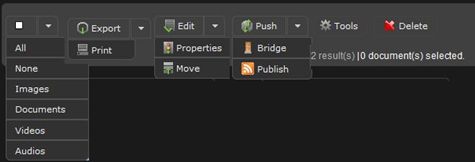Phraseanet Release 3.5.11 Tuesday 14 February 2012
Hello,
The new release 3.5.11 is now available! Here are the changelogs.
#Fix Bug : Multivalued field are not written correctly in YAML
#Fix Bug : Auto-register not fully implemented
#Fix Bug : Add a record to basket from the story detailed view fails
#Fix Bug : Document substitution fails
#Fix Bug : Cache desynchro on portals installations
#Fix Bug : Use of TF-Recordid fails
#Fix Bug : Bad CSS behavior for overlays in IE < 8
Reminder: to download this new release, please go to : https://github.com/alchemy-fr/Phraseanet/downloads
New Webinar in French (February 16) Tuesday 7 February 2012
Hi,
A new Phraseanet webinar will take place in French on February 16, 2012.
A new webinar will take place in English at the end of the month. Please let us know if you wish to participate, just send us an email to : info@alchemy.fr !
Update: Release 3.5.10 Thursday 2 February 2012
Hello,
Phraseanet update 3.5.10 is now available for download !
Here are the changelogs:
#Fix bug : Caption display in client with IE7
#Enhancement : Default query parameter apply on guest users
#Fix Bug : Max Date parameter does not work when searching
#Fix Bug : Stories statuses can not be toggled in the Properties window
#Fix Bug : Memcached desynchro can occur in Phraseanet portal
#Fix Bug : Missing font for stamp
#Fix Bug : Readonly fields can be edited
#Fix Bug : Multivalued fields reading only return the last value
New Webinar in French (February 2) Thursday 26 January 2012
Hi,
A new Phraseanet webinar will take place in French on February 2, 2012.
New Webinars in English will be organized soon. Please let us know if you wish to participate, just send us an email to : info@alchemy.fr !
New Webinar in French (January 2012) Tuesday 10 January 2012
Hi,
A new Phraseanet webinar will take place in French on January 19, 2012.
New Webinars in English will be organized soon. Please let us know if you wish to participate, just send us an email to : info@alchemy.fr !
Update: Release 3.5.8 Saturday 7 January 2012
Hi,
Phraseanet update 3.5.8 is now available for download !
Here are the changelogs:
Bug #146: Agreement set can fail in lightbox
Bug #147: User note can fail in lightbox
Bug #149: Wrong message in validation baskets
Bug #150: Basket notifications fails
Bug #151: Cache bug in validations
Bug #152: Wrong link in validation report
Bug #153: Thumbnails do not show in report
Bug #155: Stories content are wrong in detailed view
Bug #156: Editing templates can not be applied
Bug #157: Wrong record number in validation report
Bug #158: Wrong user in validation report
Bug #159: Push filter do not work
Bug #160: Push search on user names does not work
Bug #161: All collections are viewable in client
Bug #162: Download on IE version 8 and below over HTTPS do not work
Bug #163: Printed size is wrong in technical infos
Bug #164: Admin user search do not work as expected
Bug #165: Record serialization is too big for push
Bug #166: Sub definition cache error
Bug #168: HTML tag errors – unable to edit under IE 8
Enhancement #169: HTTP schemes for external api are similar to the API scheme
Bug #171: Admin user search : collection filter do not work
Bug #172: TOU validation required on all collection
Bug #173: Admin user search : collection filter not stored
Bug #174: Date search parse error
Update: Release 3.5.7 Wednesday 4 January 2012
Hello,
You may download the new Phraseanet release, available from today, January 4th. Here are the changelogs:
#Fix Bug : Installer – Reference to a deleted field
#Fix Bug : Opening a basket route when logged-out returns a 500
#Enhancement : Can now apply a template from user right view
#Fix Bug : Download and connections report were wrong
#Fix Bug : Wrong datepicker locale in english language
#Fix Bug : Unable to update document status via “Properties”
#Fix Bug : Add a link to update auto-registration rights
#Fix Bug : Add untranslated strings to locales
Microlearning: the new Action Bar Wednesday 4 January 2012
Hello,
You may have noticed that some changes occurred in your interfaces with the new release of Phraseanet, v3.5.
This new Microlearning will introduce you to the new Action Bar in Phraseanet Production.
Until release 3.1, it looked like:
Now you will get a new Action Bar: Additional features have been included to get a better view, buttons have been reorganized.
Indeed, some actions can now be accessed from the menu (unroll with a click on the arrow) of a major action, and some others have been modified (« Publish ») ou added (« Bridge »).
The “Drag and Drop” function disappeared in Phraseanet Production since release 3.5. Now, to perform an action, select documents from the Results zone and click on any of the actions.
Among available actions:
– Select type of documents (all, none, pictures only, documents only, videos only, sounds only)
– Export and Print
– Edit, view the Properties and Move collection
– Share: Push, Bridge (New) and Publish
– Tools
– Delete
Update 3.5.5 Thursday 29 December 2011
Hi,
Here are the bugs fixed and enhancements for the Phraseanet release 3.5.5:
#Fix Bug : Random failure in phrasea session
#Fix Bug : Collection details are incomplete in Admin
#Fix Bug : FTP Export fails
#Enhancement : Reset crash counters when starting scheduler
#Fix Bug : MultiValued fields are hidden when highlighted
#Enhancement : Add a required option to data box fields
#Enhancement : First separator is used as default for a data box field
Update 3.5.4 Tuesday 27 December 2011
Hi all,
Here are the changelogs for the new release of Phraseanet, 3.5.4 :
#Fix Bug : Thumbtitle attributs is lost during migrate
#Fix Bug : Recaptcha does not work
#Fix bug : Image substitution does not work
#Fix bug : icon file corrupted
#Enhancement : Users rights column names
#Fix Bug : Unable to apply user template
#Enhancement : Users management column are now sortable
#Fix bug : Upgrade task does not delete itself automatically
#Fix bug : Bit.ly lib load fails
To download this new version, please go to: https://github.com/alchemy-fr/Phraseanet/downloads