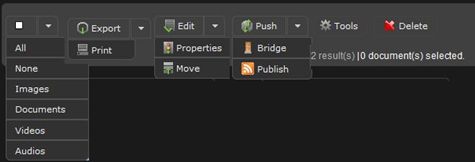Microlearning: the new Action Bar
Hello,
You may have noticed that some changes occurred in your interfaces with the new release of Phraseanet, v3.5.
This new Microlearning will introduce you to the new Action Bar in Phraseanet Production.
Until release 3.1, it looked like:
Now you will get a new Action Bar: Additional features have been included to get a better view, buttons have been reorganized.
Indeed, some actions can now be accessed from the menu (unroll with a click on the arrow) of a major action, and some others have been modified (« Publish ») ou added (« Bridge »).
The “Drag and Drop” function disappeared in Phraseanet Production since release 3.5. Now, to perform an action, select documents from the Results zone and click on any of the actions.
Among available actions:
– Select type of documents (all, none, pictures only, documents only, videos only, sounds only)
– Export and Print
– Edit, view the Properties and Move collection
– Share: Push, Bridge (New) and Publish
– Tools
– Delete