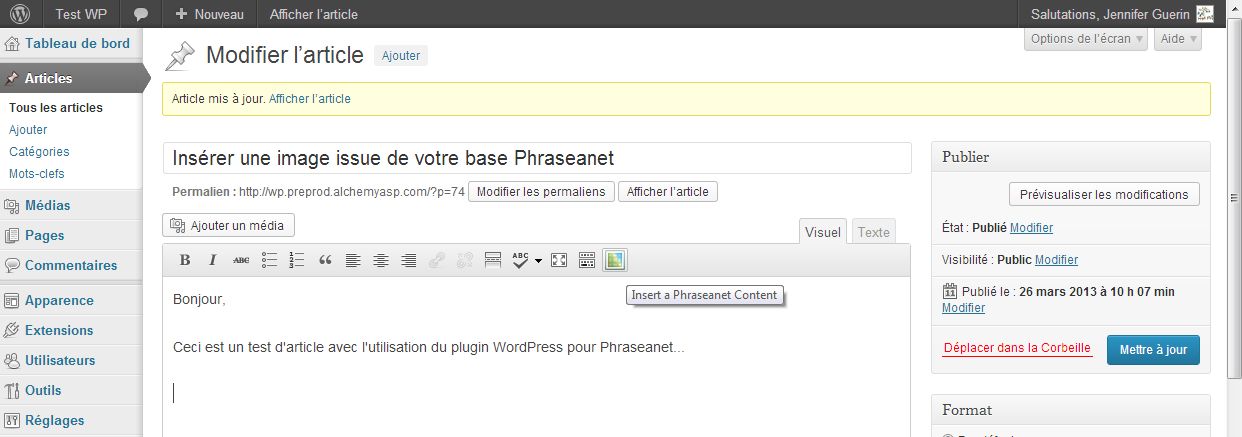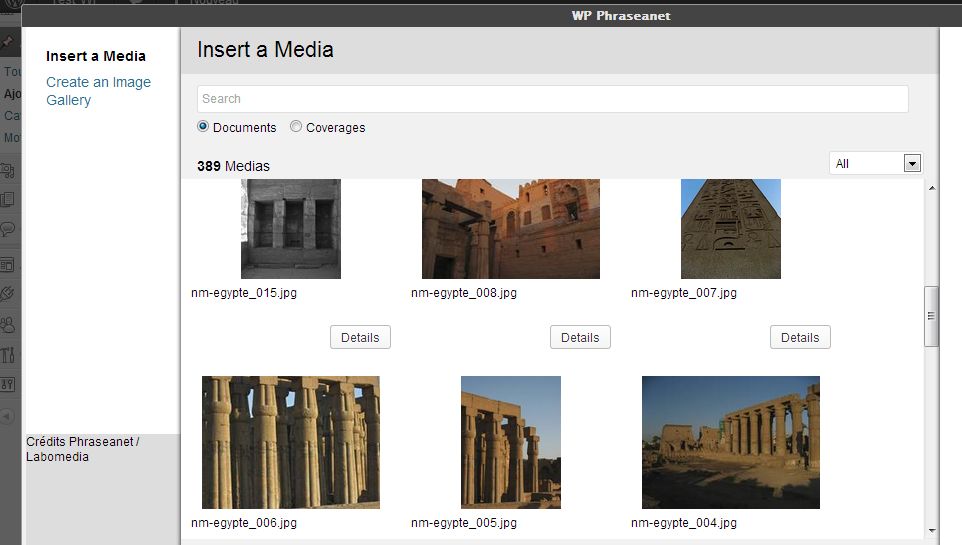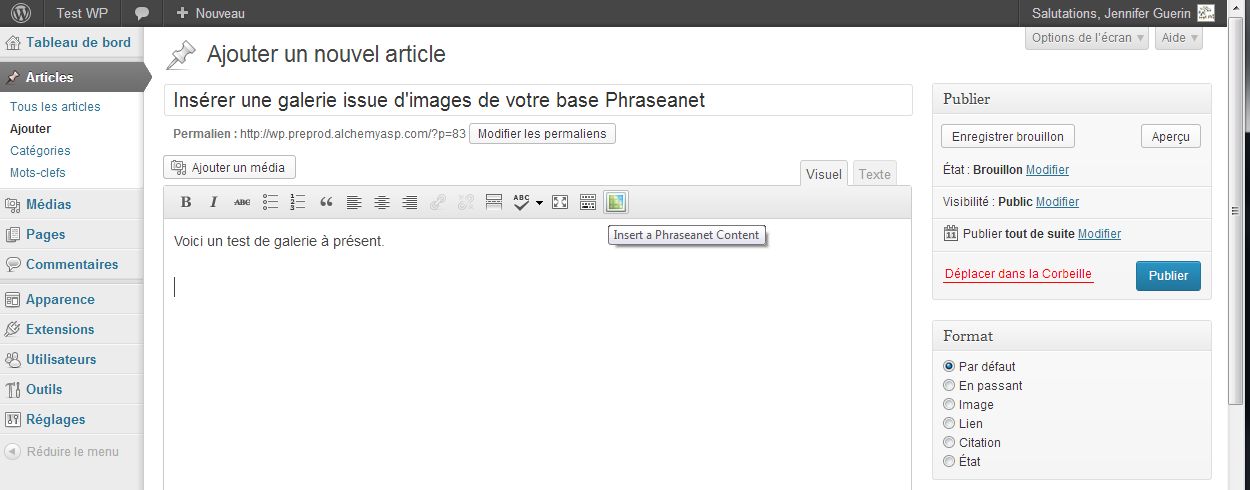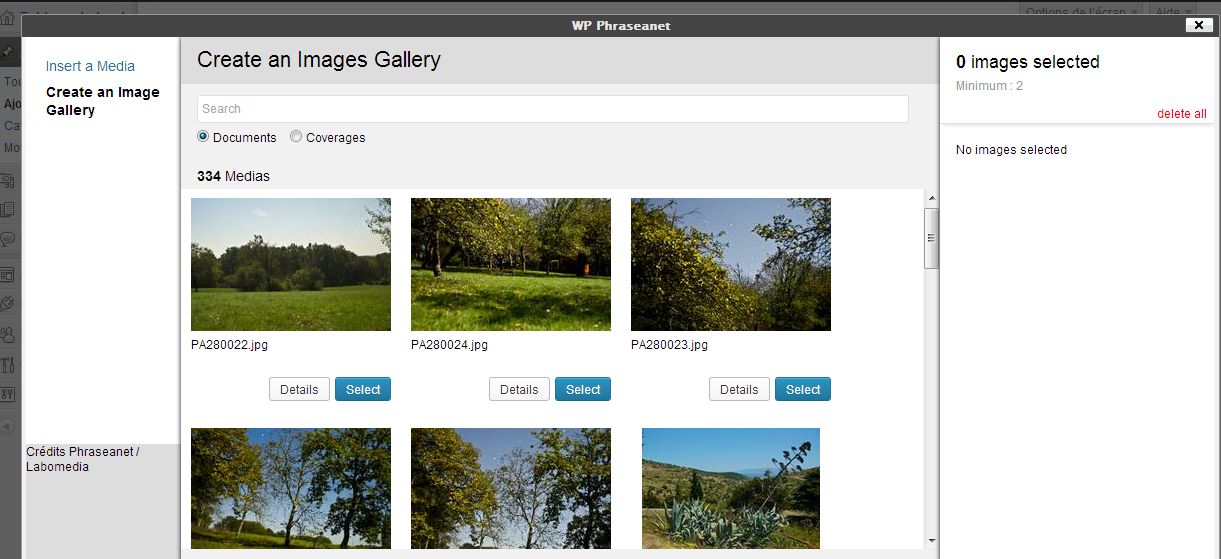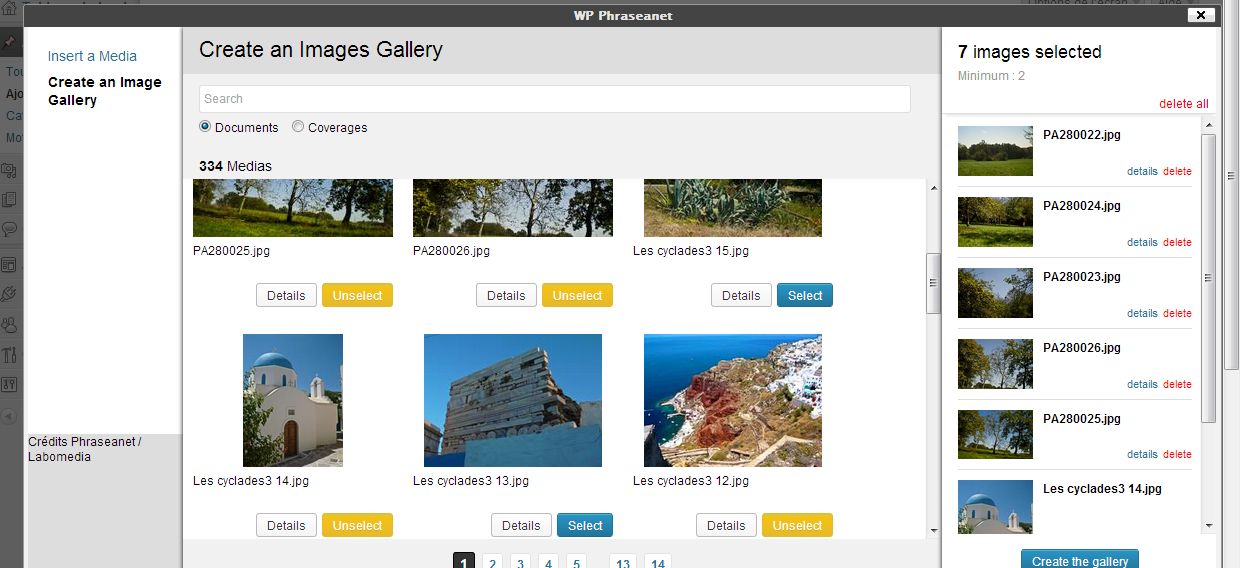Brand new : a WordPress plugin for Phraseanet
We introduced you to our new WordPress plugin for Phraseanet at Documation Trade Show last week. You may now publish Phraseanet content on a WordPress website!
It is very easy to insert digital files from your Phraseanet database. Here are a few explanations…
INSERT A MEDIA
1/ Login to your WordPress website
Create a new article, write some text. Then click on the icon “Insert a Phraseanet content”. You will search for documents in your Phraseanet system.
2/ Choose the tab: “Insert a media” to insert one single picture. Enter the keywords to find the right pic, choose the media and insert in your article.
3/ Display the article on the WordPress website to view your Phraseanet content…
INSERT A GALLERY
If you wish to insert a batch of documents.
1/ Create a new article (same procedure, see above).
2/ Click on tab “Insert a gallery”.
3/ Select the documents. Your files appear on the right side of the window. Then, click on “Create the gallery”.
You may enter informations on the pics, then choose the gallery display mode : “List”, “Grid” or”Caroussel”.
Let’s choose the “Grid” mode: Here is the display on your WordPress website.
Need to know more about this? Contact us by email: info@alchemy.fr and follow us on the social networks…