Here an example of gallery from a Phraseanet database using the WordPress plugin.
- Inserting a media:
An image from a Phraseanet collection
- Inserting a gallery, grid mode:
Here are all the “JeudiPhoto” (Photo of the week) of 2021 !
Did you know?
The Phraseanet plugin for Azure Active Directory (Azure AD) allow companies and users of the Microsoft Azure AD directory service to manage the unique authentication for the users accessing Phraseanet.
-Control who has access to Phraseanet.
-You have the ability to authorize users to login directly to Phraseanet (via the unique authentication) with their Azure account.
-Manage all your accounts from the Azure portal.
To learn more…
View this article in French here!
Work more efficiently with the new Phraseanet plugins for InDesign & Photoshop (Adobe CC 2017/2018)!
Get an immediate access to all your media stored in Phraseanet, directly from your InDesign or Photoshop applications.
View the two videos to get a glimpse of the major features!
Indesign :
Photoshop :
This blog uses the Phraseanet plugin for WordPress.
After installing the plugin, click on the Phraseanet icon in the editing tool of your WordPress page or article.
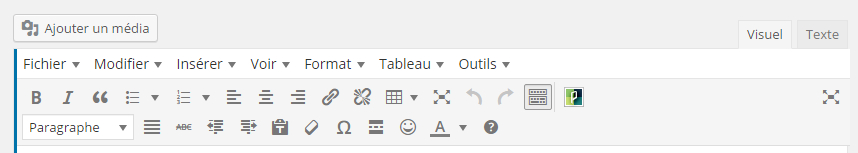
A window is displayed, choose a media to insert :
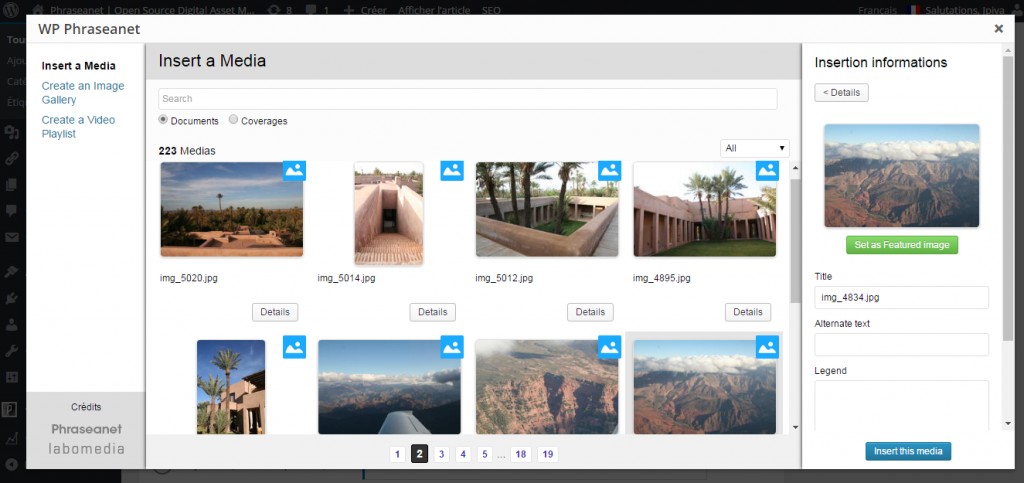
The media (here a picture) is displayed on the WordPress article :
>>Do you wish to download and use this Phraseanet plugin, too? request it here (and it’s free).
Did you know that Alchemy offers several plugins for Phraseanet? They are already available, feel free to view the following documentation (in French only – for now).
Feel free to use the contact form if you have any questions!